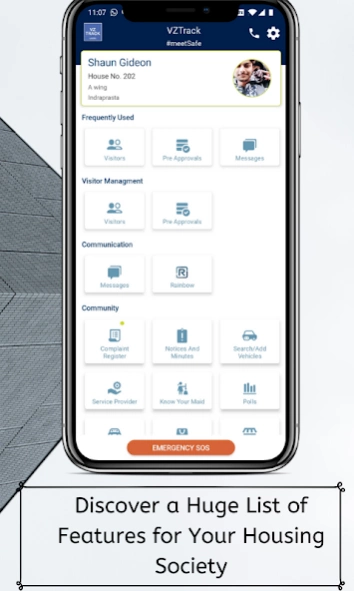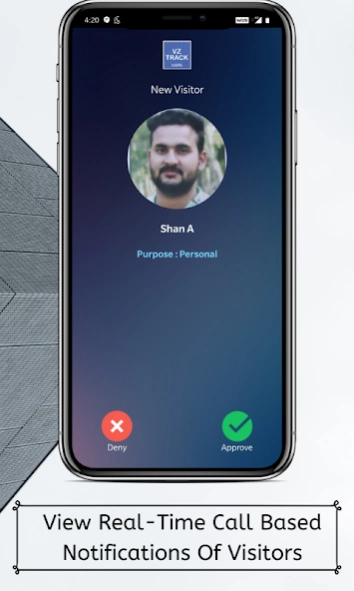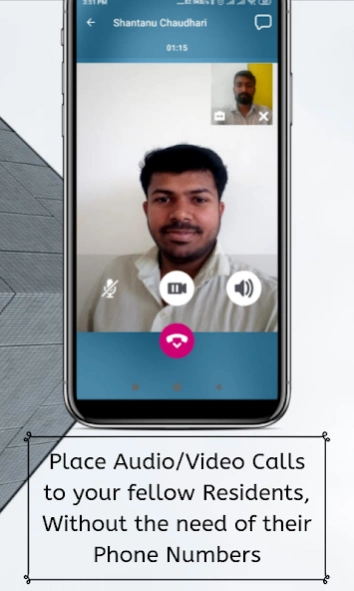VZTrack User
Free Version
Publisher Description
VZTrack User - VZTrack is a Smart Digital Solution to manage visitors.
View Real-Time Visitor Notifications & History, as well as their Photo, Mobile Number, Address, and Purpose of visit during the time of entry at the security gate.
Make Your Housing Society a Vibrant Community! Say Goodbye to Old Bulky Intercoms with Next-Gen Wireless Solutions & a State-Of-The-Art Gate Security Solution.
Also get access to a myriad of features such as:
• Admin Features - Create & Broadcast Messages, Notices, Polls, and Complaints.
• Visitors - View Real-TIme Call Based Notification of Visitor Information & History.
• Rainbow Residents - Place Audio/Video Calls Or Text Messages to your fellow Residents Without the need of their Phone Numbers.
• Invite Guests - Send a 4-Digit Code to your Guests for Ease Of Access into the Society.
• Pre-Approval - Pre-Approve your expected Visitors ahead of time for ease of access to your society.
• Message - View Important Messages from the Society Admins.
• Notices & Minutes - View Important Notices & Minutes from the Society Admins.
• Invoice - Receive Invoice regarding any kind of Society Related Expenses from the Society Admins.
• Service Provider - Search for Local Service Providers like Carpenters, Electricians, Plumbers, etc.
• Complaint Register - Create and also View the Status for all kinds of Society Related Complaints.
• Search/Add Vehicles - Know who the Vehicle belongs to, by searching for the last four digits of the vehicle number, in case of any parking issues.
• Polls - View & Participate in the Polls created by the Society Admins.
• Know Your Maid - View Real-Time info whether the maid is in the society or not, as well as Hire New Maids through the app.
• Marketplace - Post an Ad for any kind of Product/Service that you are Selling within the society.
• Local Stores - View all Local Stores delivering in your society, including delivery charges & special offers they are providing.
• Carpool - Request For or Offer a ride to your neighbours within the App itself.
• Vehicle Servicing - Book a Two-Wheeler Servicing appointment at your doorstep with the Vehicle Servicing option.
• Emergency SOS - An alarm based notification is sent to the Security Guard’s device when you tap on the Emergency SOS button, in case of an Emergency.
Why choose VZTrack?
• Say Goodbye to the Maintenance Charges of your Intercom/Communication Systems.
• Absolutely No Wiring Required.
• Place Audio/Video Calls to your Residents & Security Guards Without The Need Of Any Phone Numbers, to Maintain Ease of Communication Within the Society.
• We at VZTrack take Data Security very seriously, we do not take the phone numbers or email ids of the flat owners. We use a 256-bit encryption domain validated (DV) SSL certificate to secure your data when sent/received from the tablet to the server and from your browser(while accessing the web site for admin application) to the server. We use SSL for VZTrack Security App, VZTrack User’s App and society admin’s web application (https://www.vztrack.net)
About VZTrack User
VZTrack User is a free app for Android published in the Personal Interest list of apps, part of Home & Hobby.
The company that develops VZTrack User is VZ Tech Solutions Pvt Ltd.. The latest version released by its developer is 1.0. This app was rated by 1 users of our site and has an average rating of 5.0.
To install VZTrack User on your Android device, just click the green Continue To App button above to start the installation process. The app is listed on our website since 2024-02-18 and was downloaded 263 times. We have already checked if the download link is safe, however for your own protection we recommend that you scan the downloaded app with your antivirus. Your antivirus may detect the VZTrack User as malware as malware if the download link to vztrack.gls.com.vztrack_user is broken.
How to install VZTrack User on your Android device:
- Click on the Continue To App button on our website. This will redirect you to Google Play.
- Once the VZTrack User is shown in the Google Play listing of your Android device, you can start its download and installation. Tap on the Install button located below the search bar and to the right of the app icon.
- A pop-up window with the permissions required by VZTrack User will be shown. Click on Accept to continue the process.
- VZTrack User will be downloaded onto your device, displaying a progress. Once the download completes, the installation will start and you'll get a notification after the installation is finished.